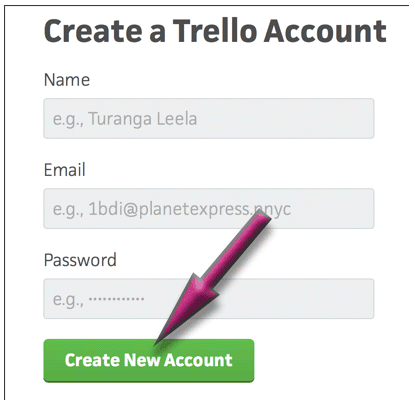Judith M. Peterson
E-Learning and Online Teaching E-Portfolio
Trello Tip Sheet
Tip Sheet: Getting Started with Trello
By Brandy Breuckman and Judith Peterson
Date Created 3/17/2016
Trello is a useful tool for managing every day to do lists and collaborating with a team on large projects. In order to get started with Trello you must first set up an account and then set up your boards. This tip sheet will walk you through the process of signing up for a Trello account and setting up your project board.
Step 1:
Visit wwwtrello.com and click the green “Sign Up” button on the top right of the screen.
Step 2: Enter the information prompted and click the green “Create a New Account” button.
Step 3: Create your team
a. Click on the Create a New Board icon
b. To create a team you must click the Create a Team under the “Team” section
a. Enter the name of your team and a description
Step 4: Members
a. Invite team members by searching for them or emailing them an invitation
Step 5: Settings
a. Unless you have Business Class you will really only be able to change your privacy settings for the team. Only create a public team if you want everything to be viewable to anyone with the link.
Step 6: Create your board!
a. Click on create new board
b. Enter title of your board and click Create
_________________________________________________________________________________________
This is a Google Hangout Tip Sheet made for students who may not have used Google Hangout and need a tip to help them.